- Login to your account at www.doornmore.com
- go to the Product Page
- Click on the "Customize" button
- select all the options
- Click on the "Request Quote" button
- View and edit quote request
- Submit quote request
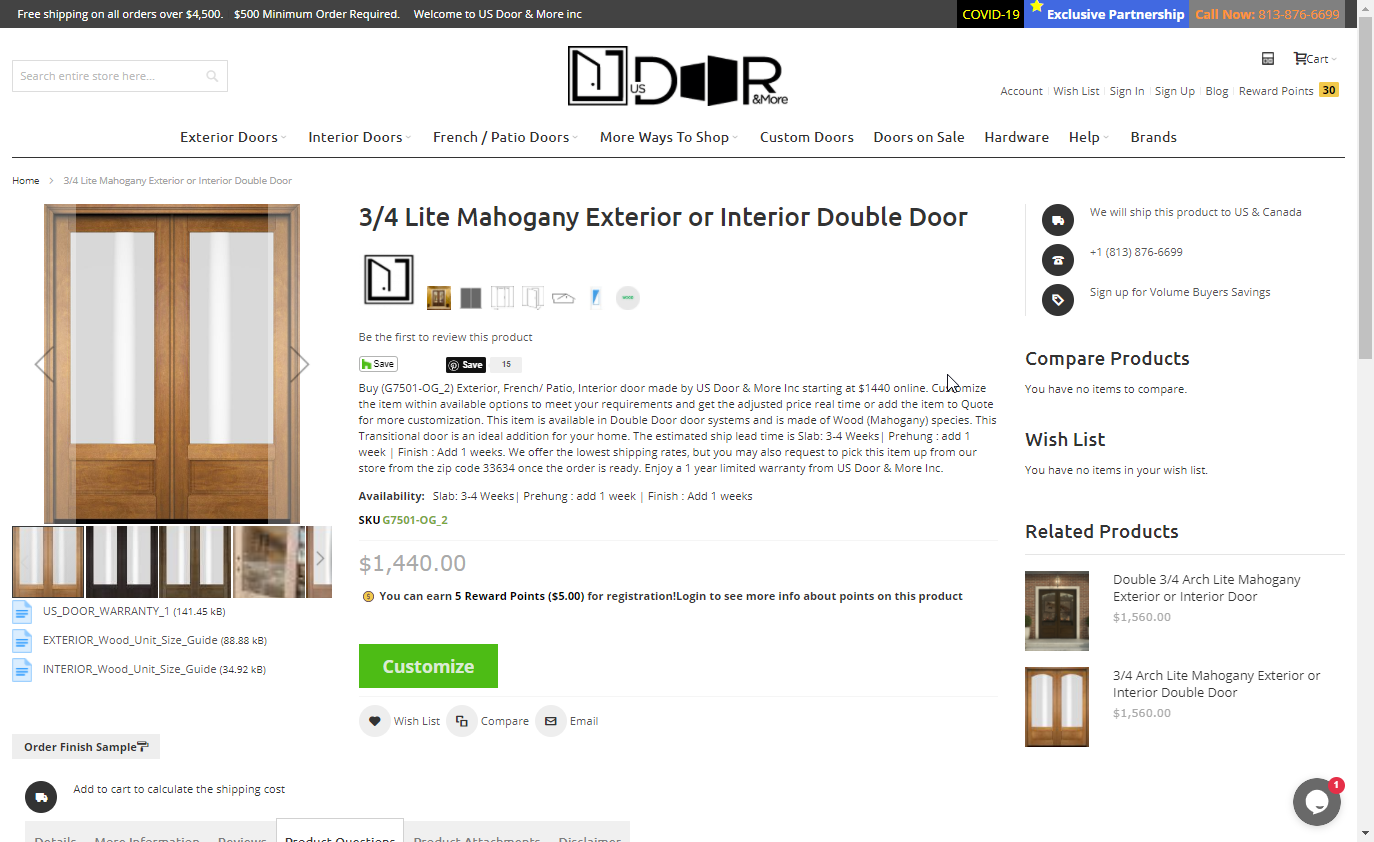
- Click on the "Customize" button.
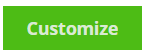
- Select the standard options that are closet to your desired custom option and then make a note on the remarks to add the change needed.
- Click on "Request Quote" and follow through the submit your quote.
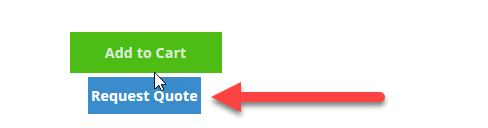
 Help Center
Help Center